Case study: Discover the 10 essential qualities to look for in a web development company. From expertise and technical proficiency to customization and affordability, find your perfect partner in web development.

SameerRoshan
February 07,2023
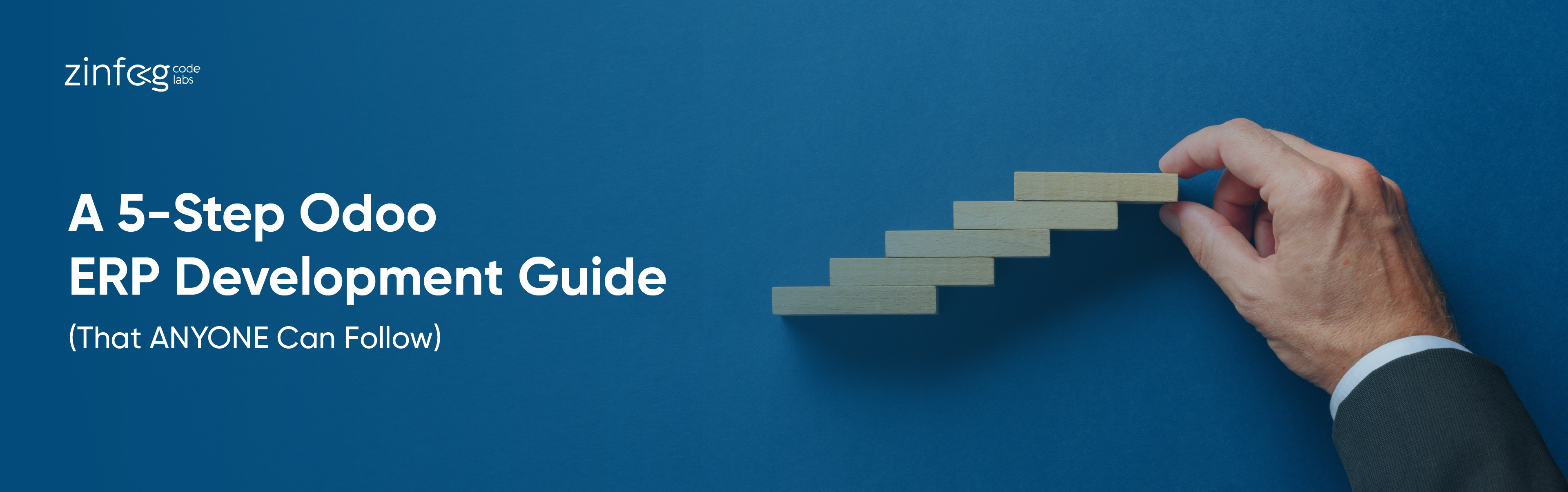
What is Odoo ERP Software?
Odoo ERP is one of the most widely used and comprehensive open-source software solutions in the market. It is a complete suite of business applications that covers all aspects of business operations, including Accounting, Sales, Purchasing, HR, Inventory, and Project Management, to name a few. The software is highly customizable, which makes it an ideal solution for companies of all sizes and industries.

However, many businesses face difficulties in customizing Odoo to their specific needs, as it requires technical knowledge and programming skills. This can be a major barrier for small and medium-sized businesses, which often do not have in-house IT departments. It's best to follow the advanced implementation method while setting up an ERP software.
This article provides a step-by-step guide for non-technical individuals who wish to develop an Odoo ERP solution for their business. The guide is easy to follow, and anyone can implement the steps provided.

Step 1: Identifying Your Business Requirements
Before starting the development process, it is important to identify the specific requirements of your business. This will help you understand what functionality is required in your ERP solution, and what changes you need to make to the standard Odoo software.
The first step is to analyze your business processes and determine which functions are essential for your business operations. This can include areas such as Accounting, Sales, Purchasing, HR, Inventory, Project Management, and more.
Once you have identified the core requirements, you can then prioritize them based on their importance and urgency. This will help you to focus on the most critical functionality first, and ensure that your ERP solution is up and running as quickly as possible.
Step 2: Installing Odoo
Once you have identified your requirements, you can then proceed to install Odoo. This is a simple process that can be completed within a few minutes.
There are two methods for installing Odoo:
1. Using a pre-configured virtual machine: This is a quick and easy method, as it requires no technical knowledge. Simply download the virtual machine and follow the instructions provided.
2. Installing Odoo on your own server: This method requires some technical knowledge, and you need a partner for it. It's best if you collaborate with a partner who can install a customized Odoo ERP software for your business. If you are a small business looking to install an Odoo ERP system for your firm, Read this blog.
Step 3: Customizing Odoo to Meet Your Business Requirements
Once you have installed Odoo, you can then start customizing it to meet your specific business requirements. This is where you can make changes to the software to ensure that it works the way you need it to.
The first step is to install the required modules. Modules are pre-built components that can be added to your Odoo solution to extend its functionality. The modules include CRM, HRM, Accounting dashboard, Sales and Supply management, Inventory management etc.
Once you have installed the required modules, you can then start making changes to the software. This may include modifying the user interface, adding new fields, changing workflows, and more.
Step 4: Integrating External Applications
Odoo integrates with a wide range of external applications, which can help to streamline your business processes and improve efficiency. This can include applications such as accounting software, e-commerce platforms, and customer relationship management (CRM) systems.
To integrate external applications with Odoo, you will need to install the required modules and configure the integration. You can find detailed instructions by consulting with an Odoo expert or partner.

Step 5: Deploying Your Odoo ERP Solution
The final step is to deploy the Odoo ERP system. This involves installing the system on the production environment and training users on how to use it. It’s important to monitor the system and make any necessary changes or updates to ensure that it continues to meet the business’s needs.
Developing an Odoo ERP system can be a complex process, but by following this 5-step guide, anyone can create an ERP system that meets the specific needs of their business. The key is to start with a clear plan, take the time to install and configure Odoo, customize the modules, test the system thoroughly, and then deploy it with confidence. By following this guide, businesses can have an ERP system that automates their operations, helps them manage their finances, and improves their customer relationships.
Recommended topics
Recent post


Case study: The benefits of using React Native to develop mobile apps. Get to know its advantages and why you should choose it for your next app. Keep reading!

Case study: We are the top web development company that provides professional website development services. Featuring the latest technology and customised web designs. Let's talk!

